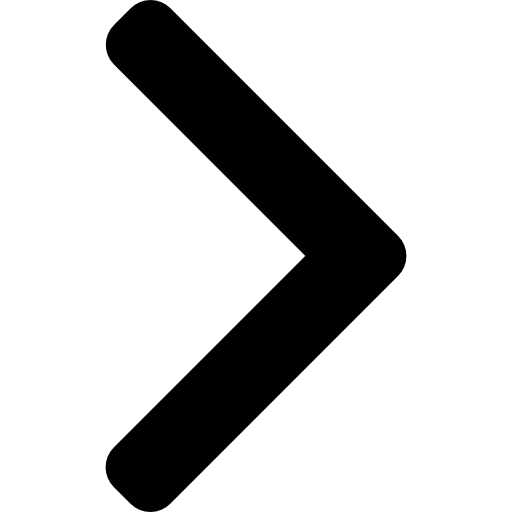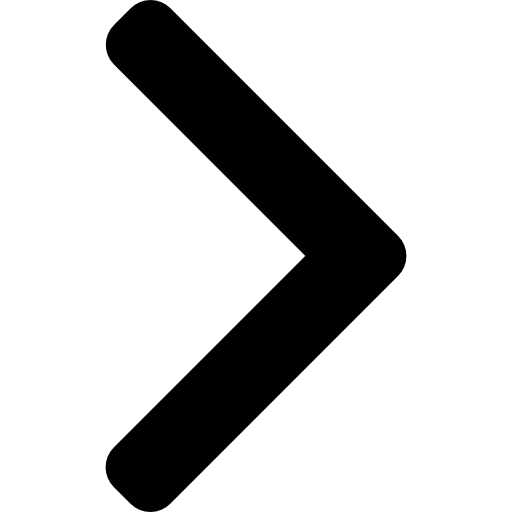You can find a great space to book quickly and easily in three simple steps!
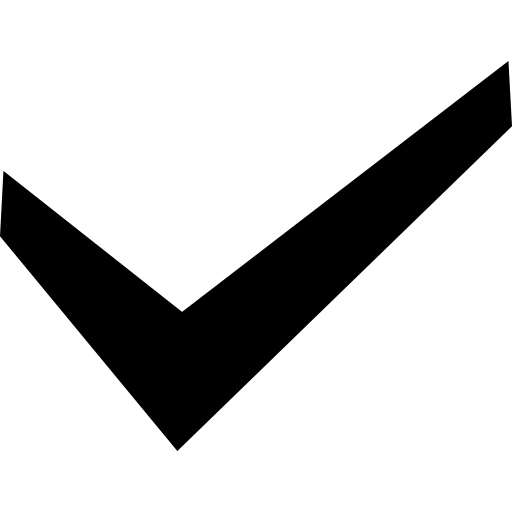 Search where you'd like
park and select the dates and times for the duration of your stay.
Search where you'd like
park and select the dates and times for the duration of your stay.
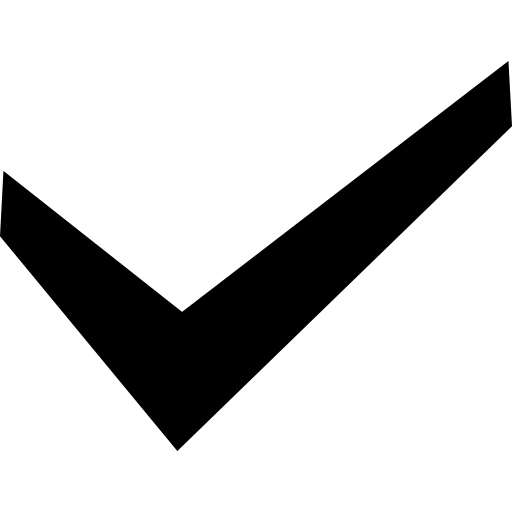 If you don't know the
postcode, you can search by key destinations such as hospitals,
train stations or landmarks!
If you don't know the
postcode, you can search by key destinations such as hospitals,
train stations or landmarks!
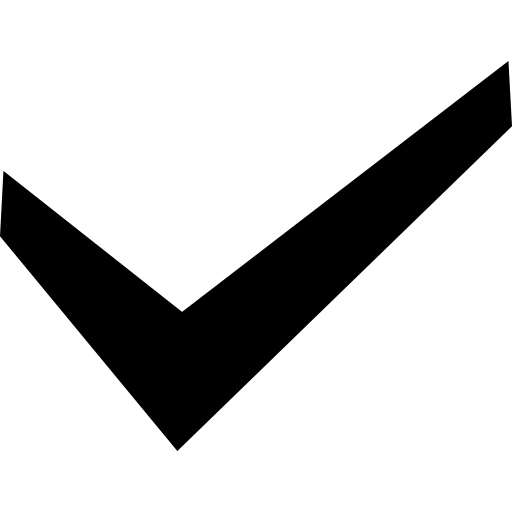 You can sort the search
results by price, distance or best match (best match is our clever
algorithm which finds the optimum space for you).
You can sort the search
results by price, distance or best match (best match is our clever
algorithm which finds the optimum space for you).
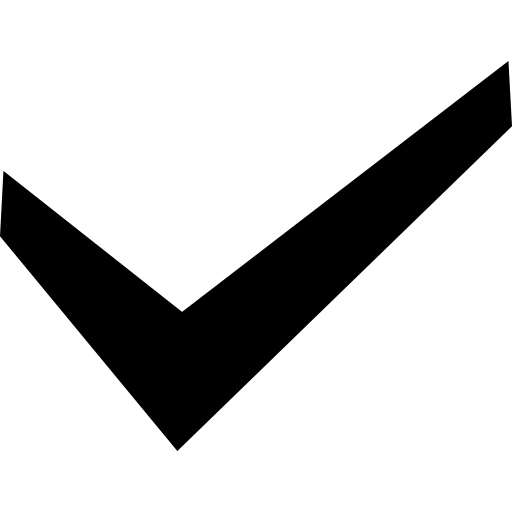 Spaces that can be
booked right away are displayed with a lightning bolt (in the map)
or "Reservable" (in the list).
Spaces that can be
booked right away are displayed with a lightning bolt (in the map)
or "Reservable" (in the list).
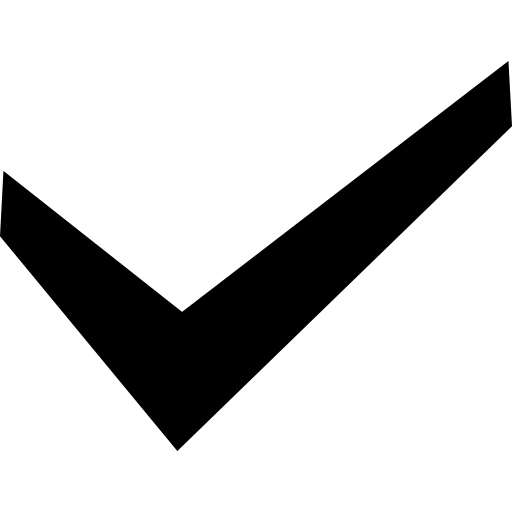 Click a pin on the map
or a card in the list to see reviews, descriptions, photos, rules,
amenities, and distance to nearby landmarks.
Click a pin on the map
or a card in the list to see reviews, descriptions, photos, rules,
amenities, and distance to nearby landmarks.
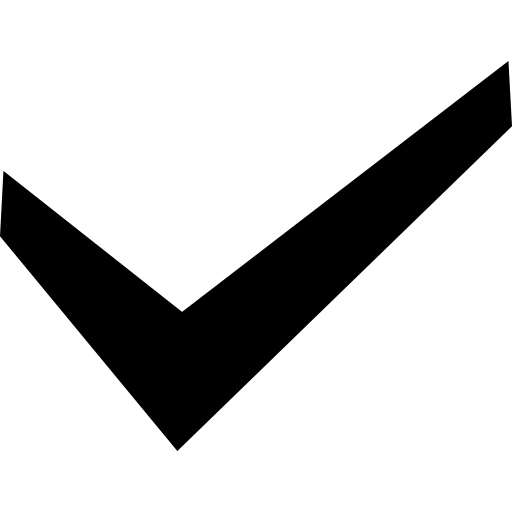 Tell us about the
vehicle you will be parking. We will then share this with the
space owner so they know who to expect.
Tell us about the
vehicle you will be parking. We will then share this with the
space owner so they know who to expect.
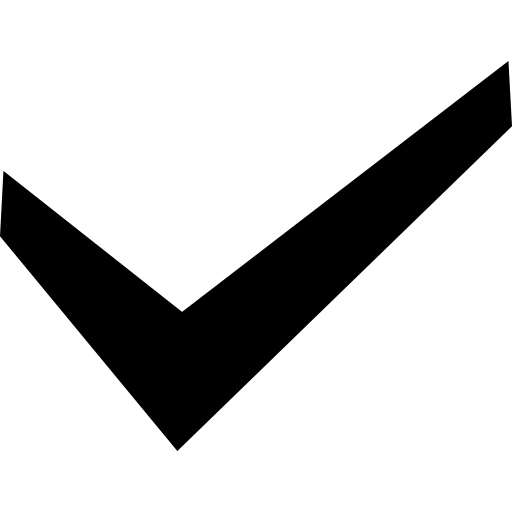 Depending on the device
you are using (app or website), you can pay for your booking using
a credit/debit card, PayPal, Apple Pay or Google Pay(This differs
per listing). We securely encrypt all your personal details.
Depending on the device
you are using (app or website), you can pay for your booking using
a credit/debit card, PayPal, Apple Pay or Google Pay(This differs
per listing). We securely encrypt all your personal details.
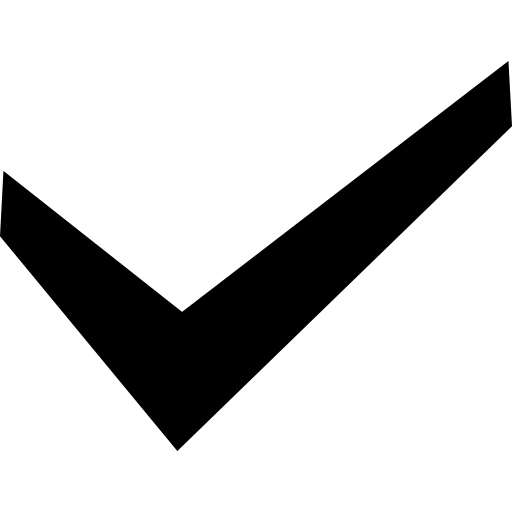 We'll send you a
confirmation email containing all the vital information for your
booking, including directions and access instructions. Make sure
you read the email as it has all the essential information you'll
need.
We'll send you a
confirmation email containing all the vital information for your
booking, including directions and access instructions. Make sure
you read the email as it has all the essential information you'll
need.
*Please note that a booking can only be related to 1 vehicle. This means that if you wish to make a booking for a second booking, this will have to be a separate booking.